Motherboard and RAM
Based on available information, it seems this computer came with the 16 KB-64 KB motherboard. This means that RAM chips can be added up to 64 KB (conventional memory) without any extension cards. The BIOS revision is 10/19/81, with the IBM part number on the chip "5700671". The ROM is in the U33 socket of this motherboard. This revision has the limitation of 544 kb. It also does not 'see' BIOS expansion ROM in cards that has it (e.g. EGA/VGA or disk controllers).

Twinhead CT-6080A board
The system came originally with all banks filled (64 Kb) and a Twinhead CT-6080A memory board that looked like this:
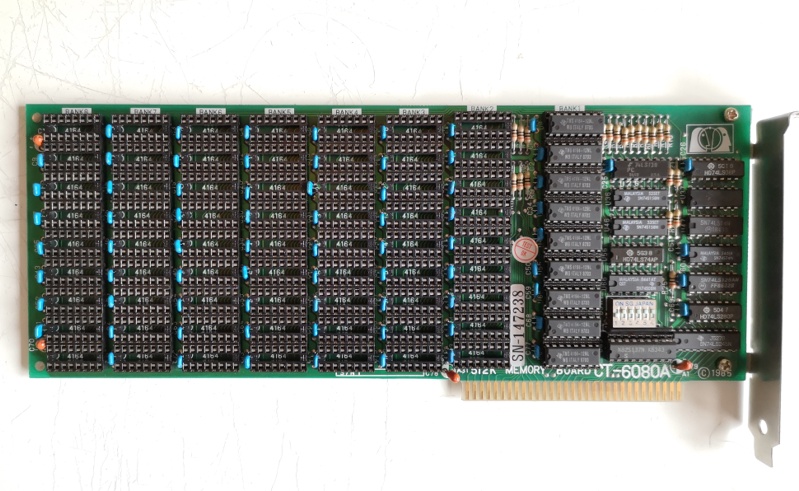
The board had only one bank filled with TI TMS4164-12NL chips from texas instruments. This gave 128 Kb (64 Kb MB + 64 Kb expansion card), originally.
For the 5150 all settings are done with jumpers on the motherboard and expansion cards, since there is no really a BIOS setup program. SW2 block of the motherboard needs to be set to the total RAM installed (both MB and expansion):
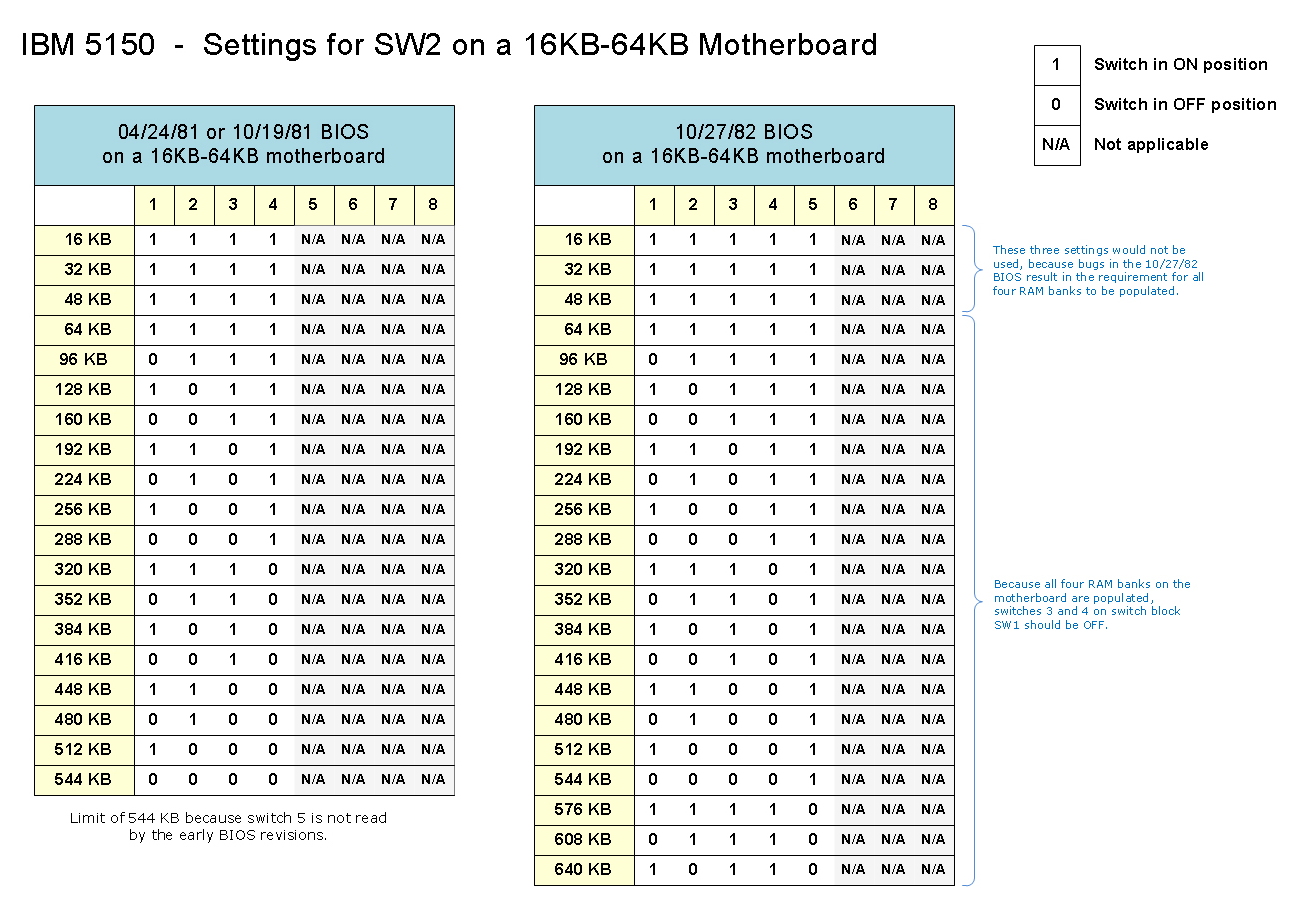
I'm not 100% sure about the BIOS revision but I suspect that is the later one. When I received the computer, the SW2 setting was for the 128 KB as in table above. The card setting (1-6 pin switch) was: off,on,on,on,on,on. NOTE: there is a picture with apparent original settings as on,off,off,off,off,off.
The memory chips used by the expansion board are not longer available, but found some sort of clone chips from China. Got sufficient to fill 3 extra banks in the card. Sadly, there is no information to be found online about this expansion board. so the switch configuration to use the extra chips is unknown.
I managed to get the correct switch combination for 192 KB and 320 KB. However, all further attempts to get more RAM recognized have failed. For 192 KB the settings are (changing SW2 in MB accordingly):
off,on,on,off,on,on

For 320 KB the settings are (again, change accordingly SW2 as seen below):
off,on,on,on,off,off
MB SW2:
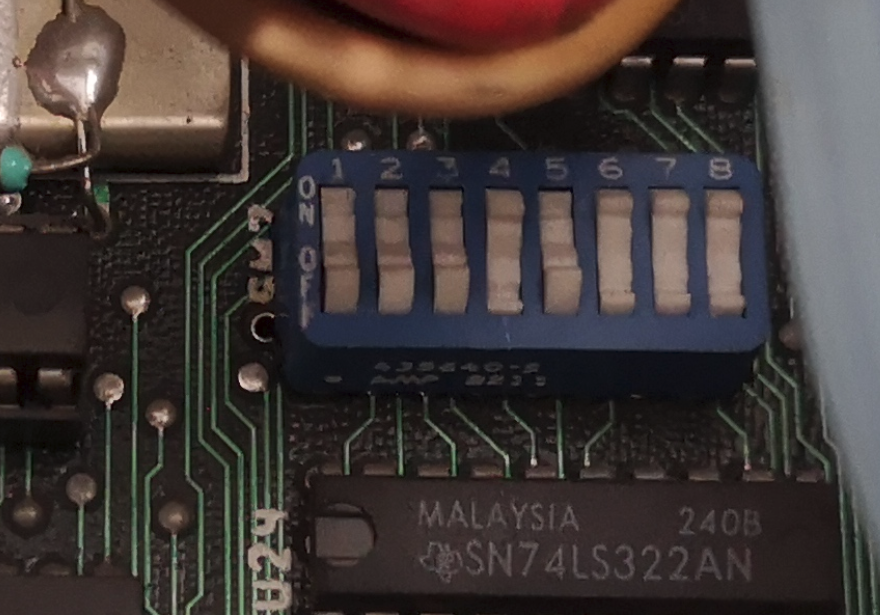
card:
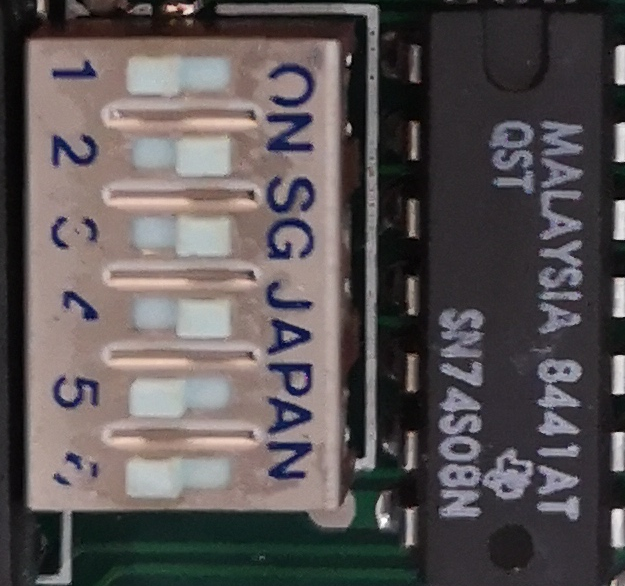
Lo-tech expansion board
I also acquired an expansion card from UK company. This was not a vintage card but actually new hardware designed for vintage computers. This worked well but only provided 512 KB.
Storage
This is a system with no harddrive but two 5.25 360 kB floppy drives. When I received the computer, one of the drives was faulty. Shortly after I replaced this faulty drive with a good one I could get online.
Operating system
Since this machine does not have a hard disk there is nothing to install in the modern sense of the term. To install means to prepare a disk with the DOS system and some selected additional programs (which can fit in the floppy). Additionally, a 'working disk' can be prepared to hold personal files. I have tried successfully to install up to MS DOS 6.22. The computer has sufficient memory to run this relatively new version of MS DOS. I could not, however, install MS DOS 5.0, not sure why. To keep it close to the original feeling I would keep it up to MS-DOS 4.01.
Dual head operation with vintage computers
These old computers were perfectly capable of using a dual (or more) monitor configuration. In order to do this it is commonly necessary to have two graphics cards. The two graphics cards shouldn't have conflicting addresses and this usually means that they


