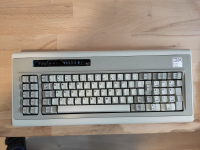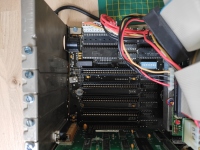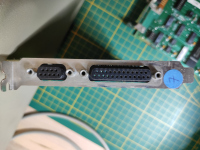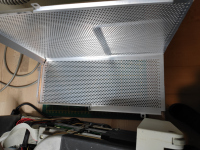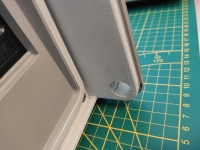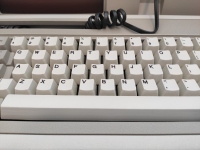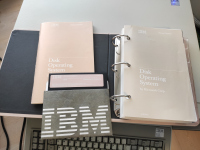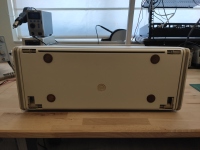Overview
This is a greatly preserved classic IBM Portable Personal Computer with very little signs of degradation and corrosion. It is quite difficult to get these portables these days in as good state as this one.
The motherboard is basically the same as the one for the IBM XT with all the internal sockets, etc the same as for a 'non-portable' computer. What makes the computer great is the small embedded monitor, which is still fully functional!
Monitor and video card
The monitor is actually a beautiful 9 inch (CGA capable) monochrome amber composite monitor. I replaced the original CGA card with a half-size Hercules GB200 rev b card, that despite being a Hercules card, it is actually a CGA card. With this a significant amount of space is saved since this card comes also with a parallel port included and so the additional parallel card was removed. The card can obviously be connected internally to the embedded monitor, but still has the possibility to connect an external monitor. If you add a MDA card (I have tested this configuration) you can get independent output to a monochrome monitor such as the IBM 5151. This actually can make a classic 'dual-monitor' setup if you wish.
Be sure to follow instructions about setting the motherboard switches if you want to make changes or additions to the video card included. A good source of information is 'minuszerodegrees.net'.
As mentioned the monitor is monochrome but connected to a CGA card composite out. Some programs will appear in a bad quality. To disable color graphics, helps for some programs:
C:\> mode bw80
According to IBM DOS manual: 'switches the active display adapter to the
Color/Graphics Monitor Adapter, and sets the display mode to Black and
White (disables color) with 80 characters per line.' This can also be added
to AUTOEXEC.BAT.
Memory
The computer came originally with 256 Kb of memory. However, the system was expanded to 640 KB.
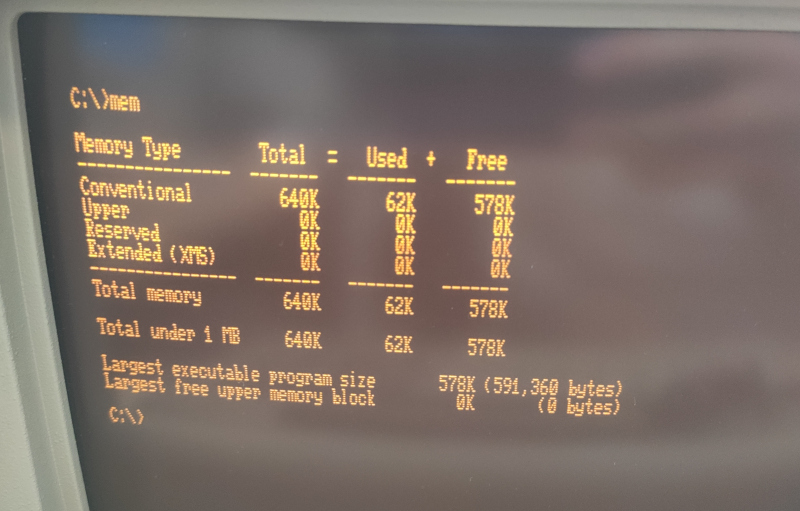
Storage and communications
One of the original 5.25 inch floppies has been replaced by a 20 MB hard drive. Although at the moment the hard drive is working well, I'm not 100% sure about for how long. This is because it showed some issues after I used PARK.EXE in the original PC DOS 2.1, which is installed. I don't really have much evidence that PARK caused the seen behaviour (errors while reading), but it happened. After running advanced diagnostics, the drive was totally fine again. Again, I'm not sure if the issue was caused by software or it is just the drive about to fail. In any case, it is not difficult to find replacement hard drives that could work with this PC. Remember that hard drives made in that time were very unreliable and in fact it is amazing they still work well after decades of being produced.
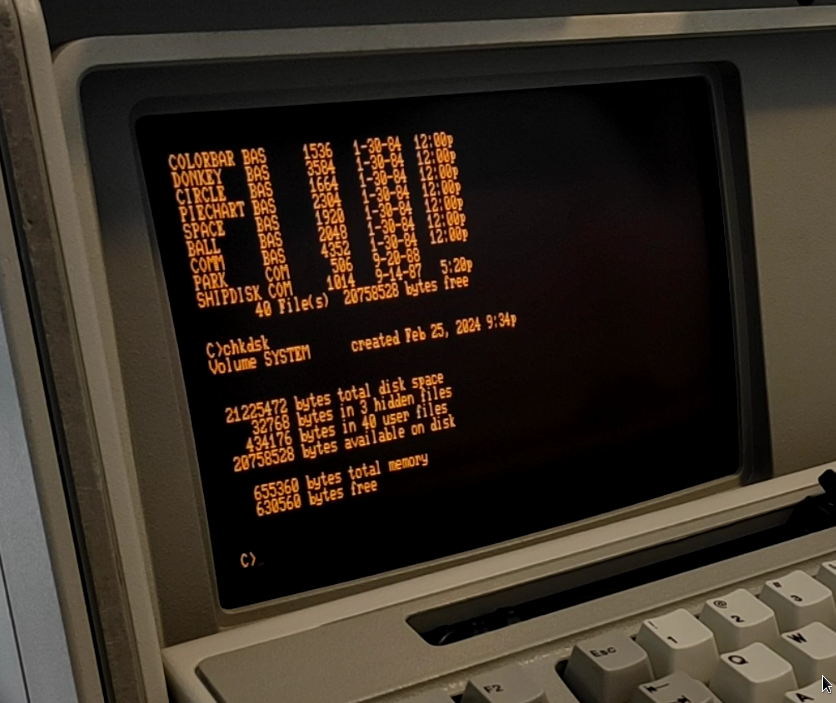
I have also added an RS232 serial (COM1) card, which due to its size fits well in the computer. I'm not sure if the computer came originally with a serial card. I think this is the case.
Installed system and additional items
As mentioned the computer is in a great shape considering it age. It shows practically no corrosion, which tells a lot about quality in those times, considering that it is really hard to find younger computers, which are as corrosion-free as this one. There is only a small fracture close to the right hand side keyboard holder, which has not compromised the structural integrity of the case but it is visible, especially if the keyboard is removed.
The keyboard is in very good shape. I few months ago I cleaned the keyboard thoroughly and have not used it much since then, so it looks great. Also, typing on those old keyboards gives a very nice tactile feedback that cannot be achieved with modern keyboards.
The computer runs PC DOS 2.1 at the moment and I also have one of the original disks with 'supplemental programs'. A nice 'quick guide' to DOS is also available as well as the full DOS manual.