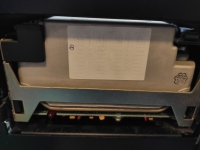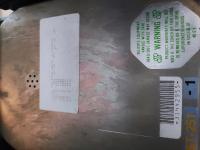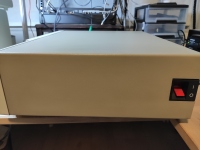Overview and 'as-received' condition
I acquired this computer several years ago in a very good condition. The case had relatively little signs of degradation, including almost no visible corrosion. All parts were in good condition, except the CMOS battery on the original pack, which was depleted. Below an image of the computer in the 'as-received' condition.
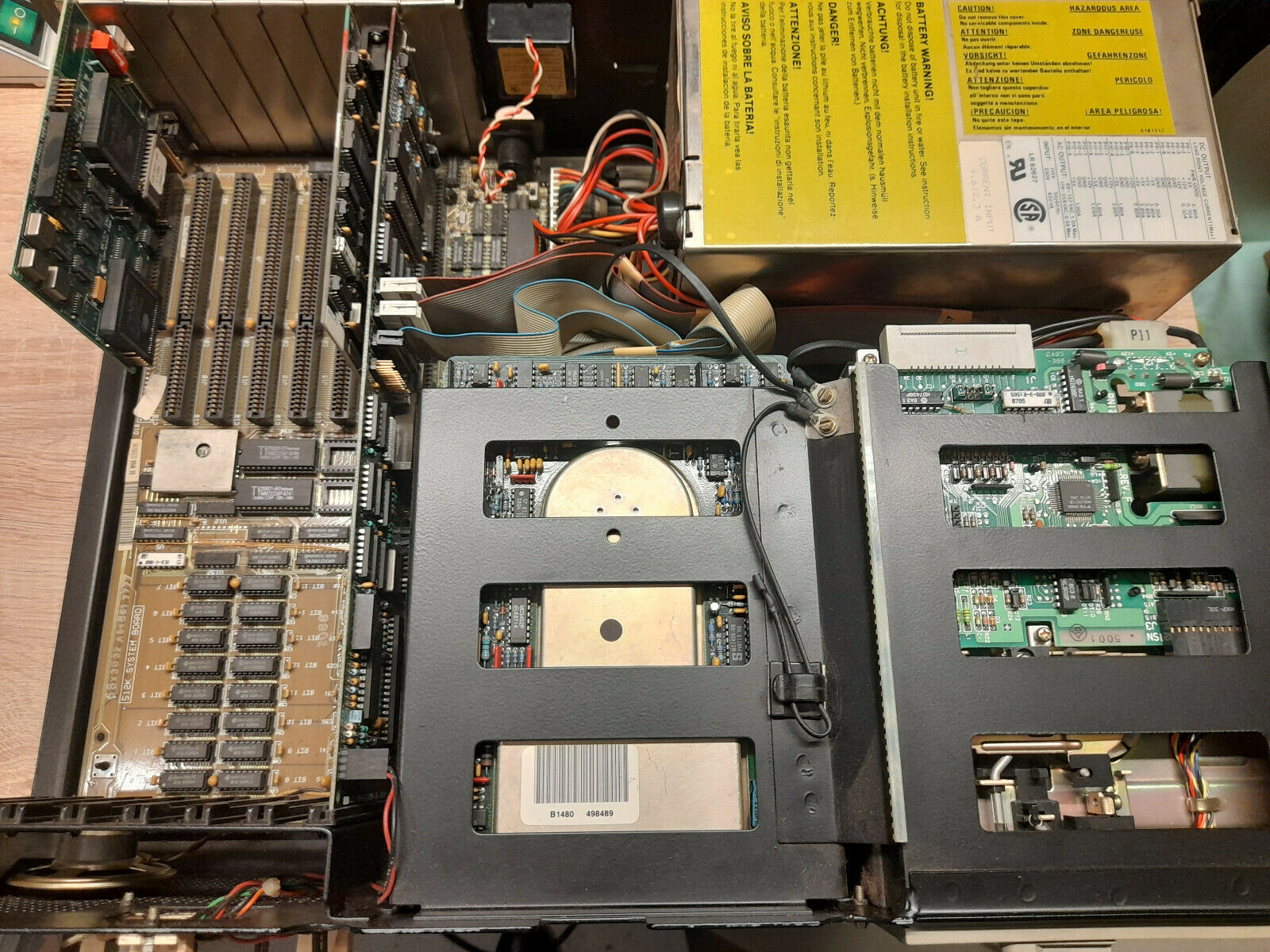
Nicely, this computer already had a BIOS setup program that can be started with Ctrl-Alt-ESC. This facilitates BIOS configuration.
Hardware and improvements
The computer has a nice video card 'Ultimate EGA video card'. The card can be configured to output both to Monochrome, CGA or EGA monitors. I do not have a EGA monitor at the moment, so I'm using it with a monochrome monitor. Interestingly, if output for graphics software is configured as 'EGA' and also 'EGA' is set in the BIOS, graphics are drawn in the MDA monitor! More information about settings for this card can be found in stason.org (search for 'ultimate ega video card').

There are two hard drives, which offer plenty of room for DOS programs. One is 30 MB and the other is 40 MB:
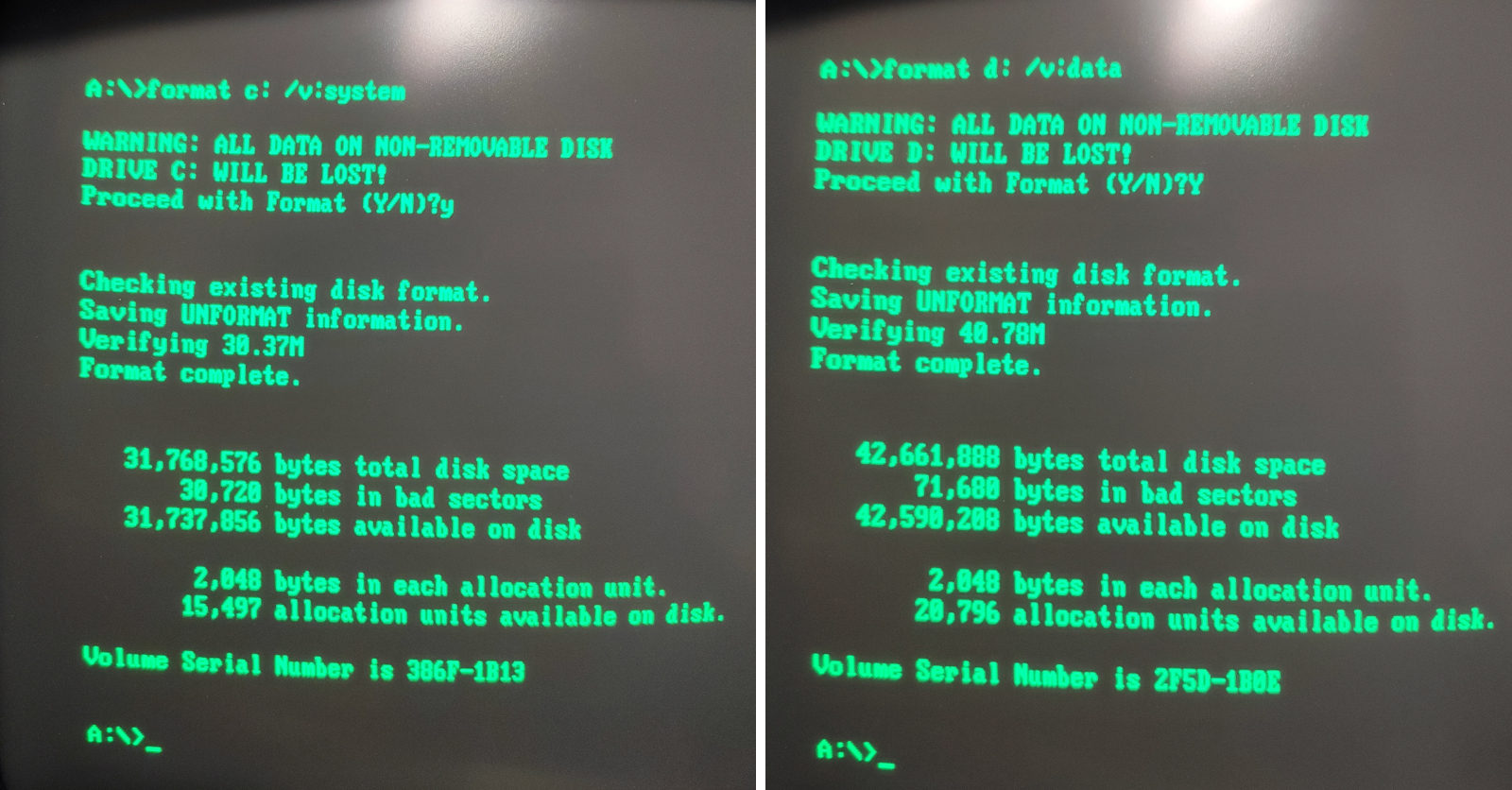
In terms of improvements made, there are several. As mentioned, the CMOS battery was depleted. Even though the original pack is provided, a new replacement battery pack has been adapted which uses common AAA batteries for easy replacement. This is working quite well.
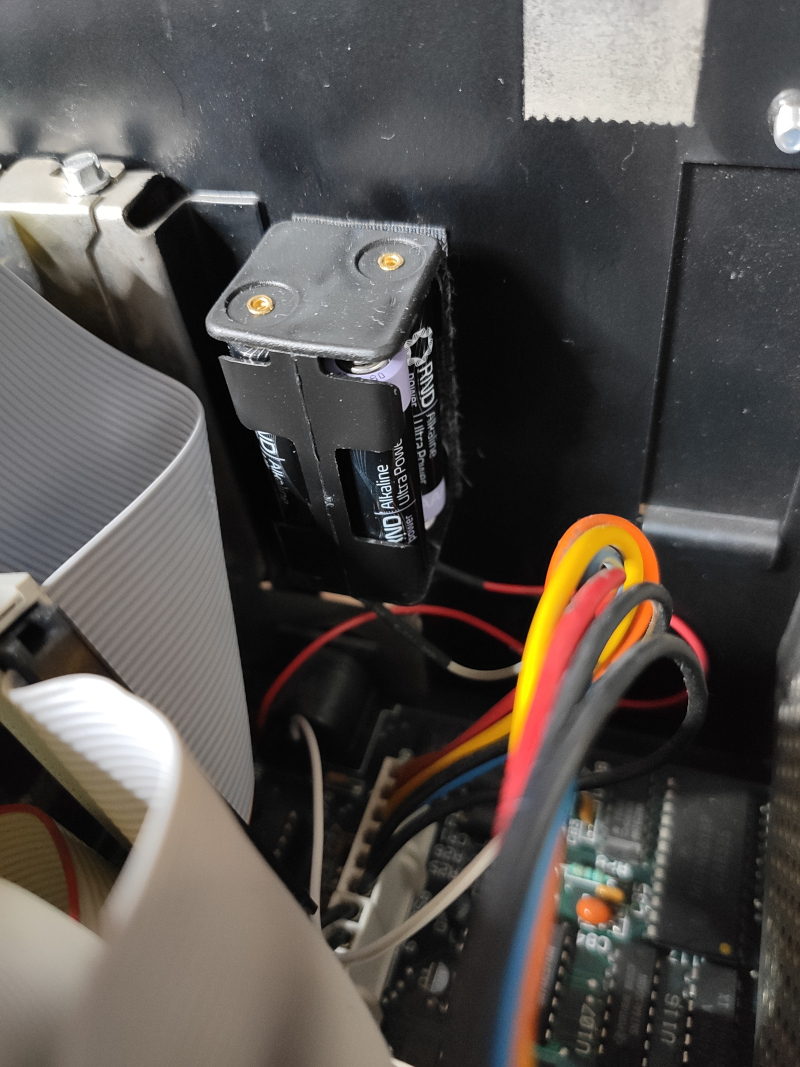
I also added a 3.5 inch floppy drive, which became 'A' and the original 1.2 MB 5.25 inch floppy became 'B'. In order to do this it was necessary to remove the 150 ohm resistor chip from the 1.2 MB drive (terminator chip). Otherwise the BIOS cannot 'see' this drive as 'B'. The terminator is of course provided as well in case another configuration is desired.
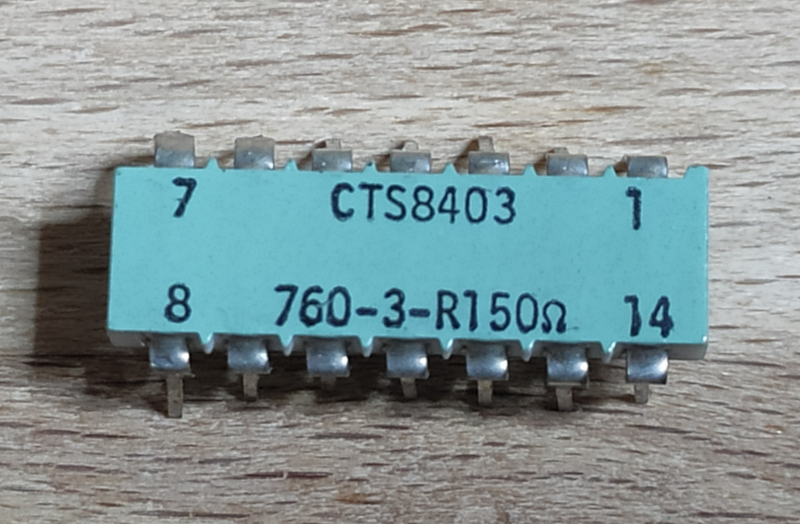
Finally, the memory capacity has been greatly increased. I acquired an Intel Above Board Plus which is a 16-bit ISA expansion card for IBM PC,XT,AT and compatibles up to 386. The card came with the original box.
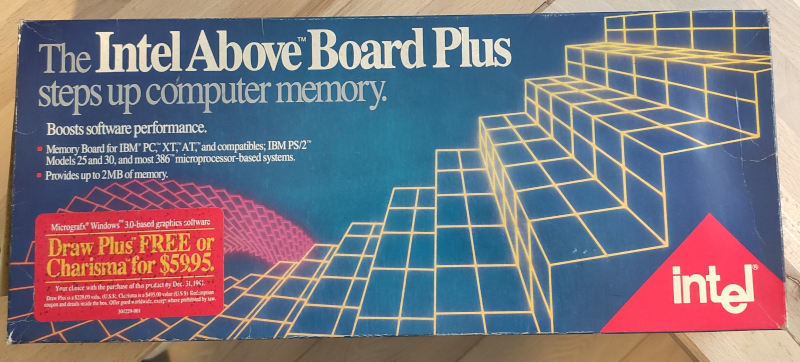
The card originally had one memory bank filled, providing 512 KB of memory. The memory on this card can be configured for the different types of memory used in the old days: conventional, extended and expanded.
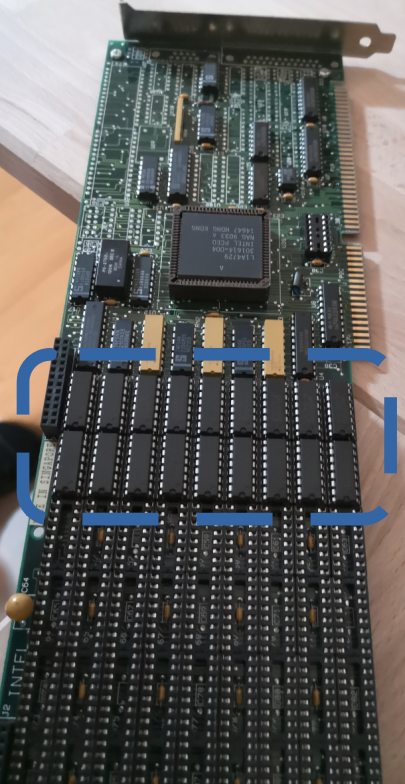
I found 150ns memory chips from a Chinese company called 'Censtry', which I used to complete all the other memory banks to the full capacity (without 'piggy' board) of 2MB (2048 Bytes to be precise).

The board is (as most hardware from that time) not 'plug-and-play' and since there are no jumpers on this board, which are commonly used for configuration, the board needs to be configured using software (basically a driver). Fortunately this software is still available and can be downloaded from ibm-pc.org/drivers/memory/memory.htm. Just select 'Intel Above Board Drivers & Utilities (1989)'. After installing the hardware the program SETBOARD.EXE should be run to configure the board. Even though there is an 'automatic' setup this does not work very well and it is better to do the 'manual' setup which means you need to do some very basic maths to get the right amount of memory configured.
I'm using the memory on the intel board to complete the conventional memory to 640 KB and the rest (1920 Bytes) is going to extended memory. The computer had 512 KB memory originally on board.
All for a 'whooping' 2560 KB of memory.
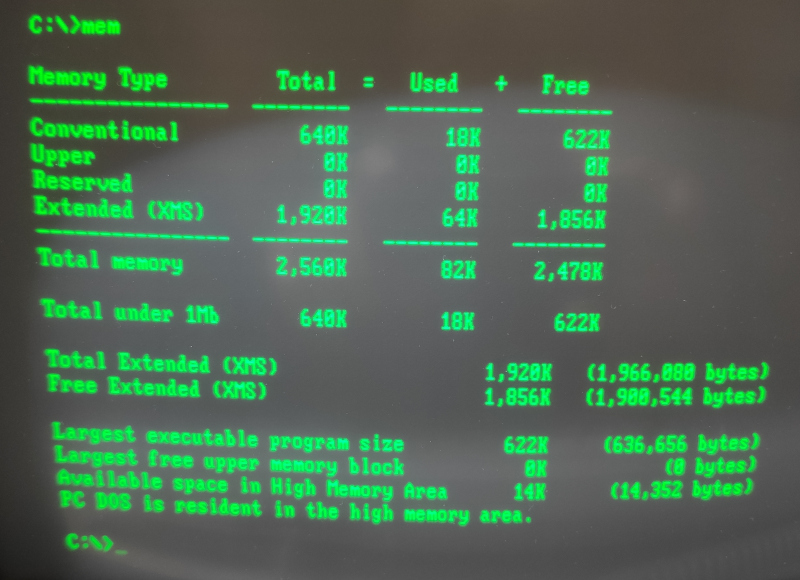
Note that I had to remove the metal holder of the board for a better fit inside the case, but it is safely fixed inside using plastic holders.
All in all, originally and with the described improvements this is a great vintage machine for retro computing and for those who wish to explore the legendary IBM AT as it was decades ago (a lot closer to hardware). For both hardware and software enthusiasts there is a lot of information available online, including technical references for this PC, with details that are very uncommon to have for modern computers.